Playwright MCP Server
The Playwright Model Context Protocol (MCP) server is a powerful solution for automating Browser and API testing using Playwright.
With the Playwright MCP server, you can:
- Enable LLMs to interact with web pages in a real browser environment.
- Perform tasks such as executing JavaScript, taking screenshots, and navigating web elements.
- Seamlessly handle API testing to validate endpoints and ensure reliability.
- Test across multiple browser engines including Chromium, Firefox, and WebKit.
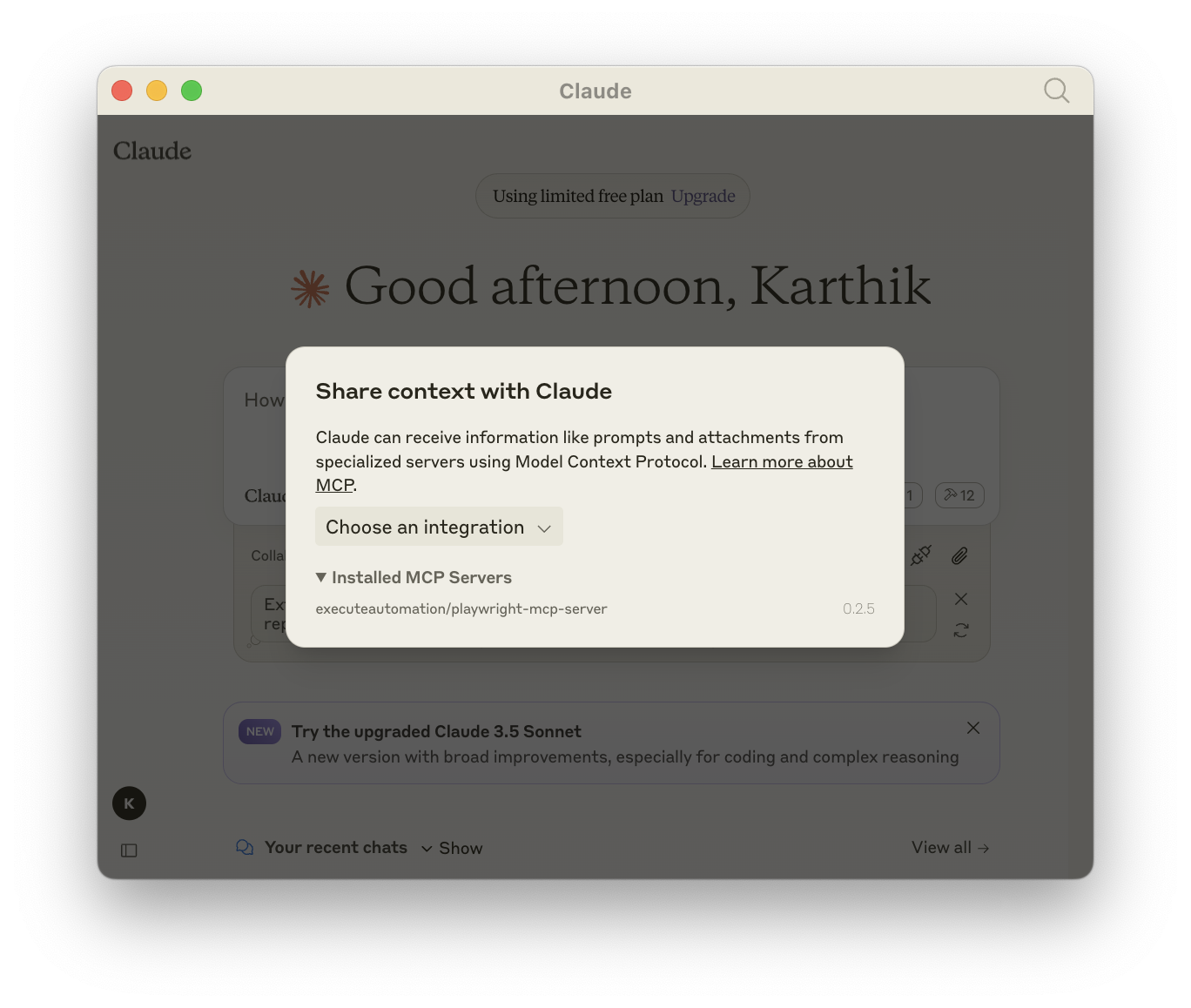
Installation
You can install Playwright MCP Server package using either npm, mcp-get, or Smithery:
To get started more quickly on Playwright MCP Server, watch the videos mentioned in the footer of this page under Docs
Installing via NPM
To install Playwright MCP for Claude Desktop automatically via Smithery:
npm install -g @executeautomation/playwright-mcp-server
Installing via Smithery
To install Playwright MCP for Claude Desktop automatically via Smithery:
npx @smithery/cli install @executeautomation/playwright-mcp-server --client claude
You can type this command into Command Prompt, Powershell, Terminal, or any other integrated terminal of your code editor.
Installing via MCP-GET
To install Playwright MCP for Claude Desktop automatically via Smithery:
npx @michaellatman/mcp-get@latest install @executeautomation/playwright-mcp-server
Configuring Playwright MCP in Claude Desktop
Here's the Claude Desktop configuration to use the Playwright MCP server.
Modify your claude-desktop-config.json file as shown below
{
"mcpServers": {
"playwright": {
"command": "npx",
"args": ["-y", "@executeautomation/playwright-mcp-server"]
}
}
}
What is Model Context Protocol
This video should give you an high level overview of what Claude's MCP is and how helpful it will soon become for AI agents